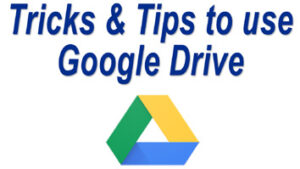Google Drive is a cloud storage that provides 15 GB of free cloud storage space. Data saved in Google Drive can easily be accessible online after entering login details. As there is limited free space available in Google Drive so we can save the space by compressing the files. In this article, we will share the possible options, how to reduce file size in Google Drive.
In Google Drive, we find an option to compress the files saved in a folder online by simply downloading the complete folder. In the process of downloading Google Drive automatically compress the files in the downloaded zip folder. Here we are sharing two methods to reduce file size in Google Drive (Method one) & (Method two).
Below are the steps to reduce file size in Google Drive.
Method one:
- Open your Google Drive account.
- In your account right click on the folder, you need to compress.
- Click on download.
- Now Google Drive will auto compress files in your folder and download them as a zip folder.
- Here you need to upload the downloaded folder to your Google Drive and delete the original uncompressed folder to save storage space.
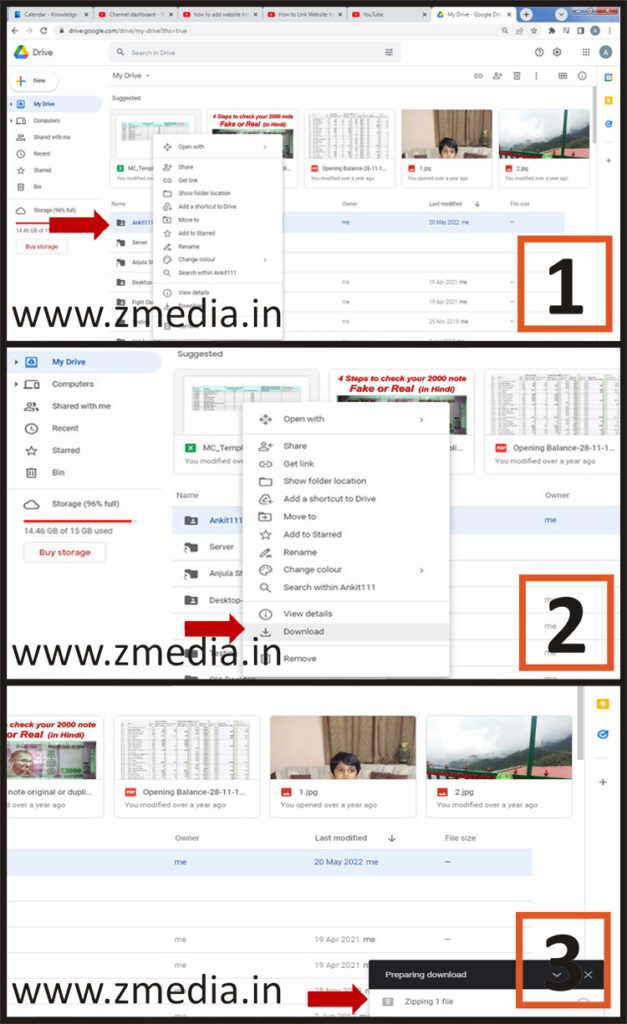
Method two:
- Create a folder on your computer.
- Copy all your files in the newly created folder.
- Right-click on the folder and click on send to, Compressed (zipped) folder.
- Now it will create a new zip folder.
- Upload the compressed zip folder to your Google drive to save storage space.
- To compress files and folders on your computer you can also use various software like WinZip, WinRAR, 7-Zip etc.
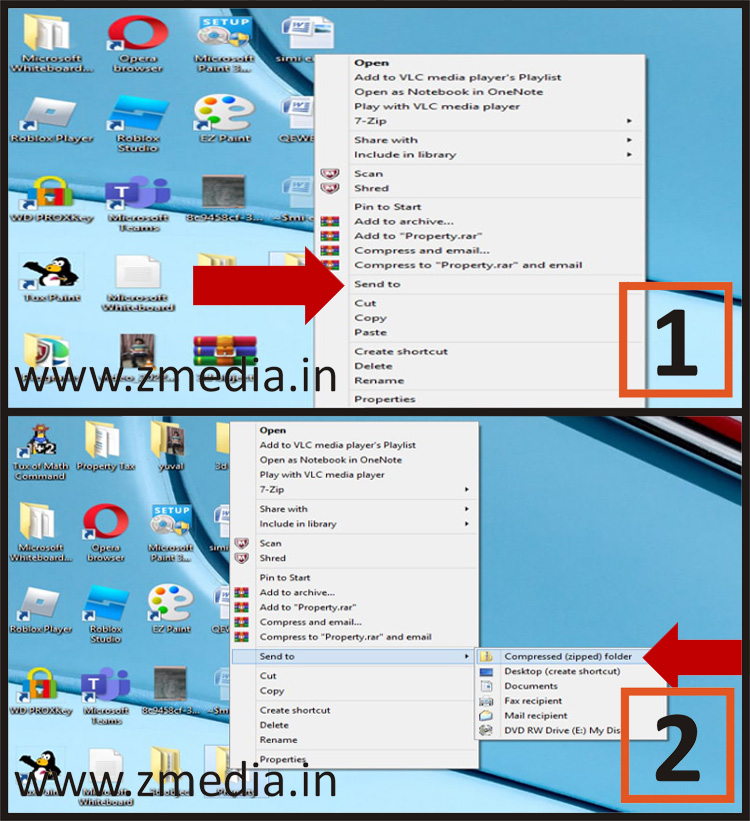
How to Reduce Video File Size in Google Drive
These days due to improvements in the technology we all use to make good videos from our cameras. In the process of making a video our camera use to save a lot of information to make a good video. As video files are having a lot of information so they normally require a lot of storage space on our drive. In this article, we will share the option, how to reduce video file size in Google Drive.
On Google Drive, there is no such effective option for videos. If you want to save your Google Drive storage space, then you simply need to reduce the video file size before uploading it to Google Drive.
Below are the steps to reduce the video file size :
- Install a free software HandBrake on your computer.
- Insert your video file in HandBrake software.
- Select the setting “Fast480p30” to compress the video.
- Select the destination to store the file and give the file name.
- Press on start encode.
- Now it will save the video file with a much lower file size.
For more information see the below video:
How to Reduce PDF File Size in Google Drive
PDF is the most commonly used file format and in our data, we have a large percentage of PDF files. So to reduce PDF file size you simply need to download the file from your Google Drive account. In the process of downloading Google Drive will automatically compress the PDF file and you can simply upload the compressed file again to your Google Drive account. For more details refer to how to reduce file size in Google Drive (method one).
If the original PDF file is saved on your computer then you can simply compress your PDF files on your computer and upload them to your Google Drive account. For more details refer to how to reduce file size in Google Drive (method two).
How to Reduce File Size Google Docs
Google Docs is a free online document editor which can edit or create a word document. There are a lot of features in it and we can very easily edit the size of a photo in it. In this article, we will learn, how to reduce file size Google Docs.
To reduce the Google Docs file size we need to reduce the size of all the photos in it.
Below are the steps to reduce the size of the photo in Google Docs:
- Open your Google Docs file.
- Insert a photo by dragging and drop in Google Docs file.
- Right-click on the photo and select “Image options”.
- In image options click on “size and rotation”.
- Enter the minimum required size in width and height of the photo to reduce the file size.
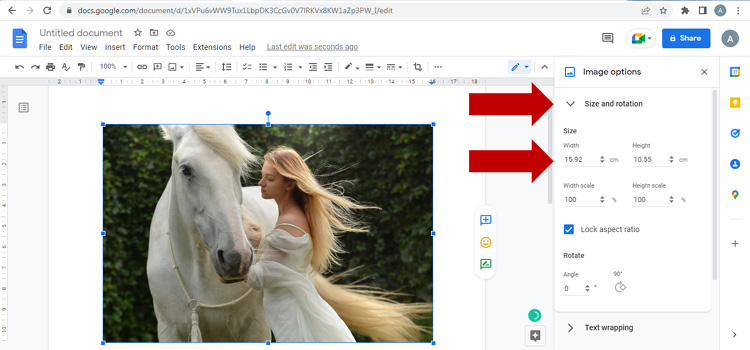
How to Compress Video in Google Photos
In Google Photos we can autosave our photos and videos taken for mobile. Google Photo is a good and reliable app to store our photos and video collection, all the data stored on Google Photos uses the same 15 GB free storage space used by Google Drive, Gmail, etc.
Below are the steps to compress video in Google Photos:
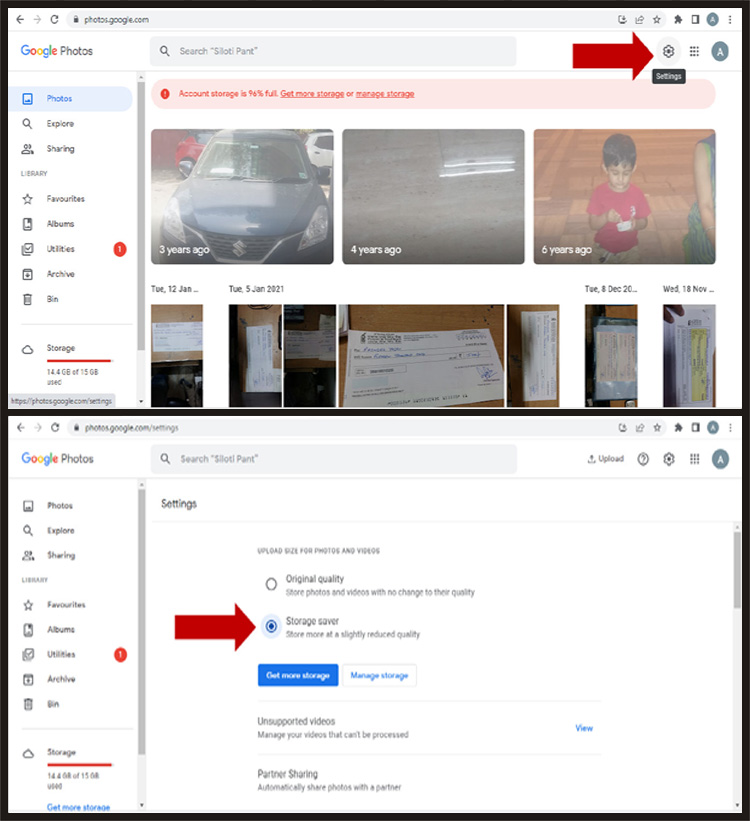
Does Google Docs Compress Images
Google Docs is a very user-friendly document editor. In Google Docs we can insert images and can reduce their size when the size of any image is reduced it automatically compresses the image.
So to compress any image in Google Docs you need to refer, the steps to reduce the size of the photo in Google Docs.