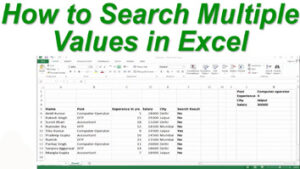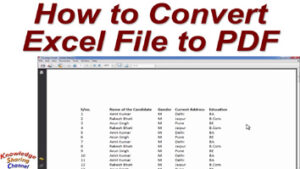In this article, we will learn to apply filters to our data in Microsoft Excel.
Friends we all use excel software to maintain our data. In excel with help of the filters option we can organize our data very well and can find the required results very easily.
So follow the below steps to use filters in Microsoft Excel :
- In your excel file click on the first/header row of data.
- Now click on the data tap.
- In data tap click on the filter option.
- Now you will see little buttons on the first/header row.
- We can use various features of the filter option by clicking on the little button on the first row.
For more information see the below video: