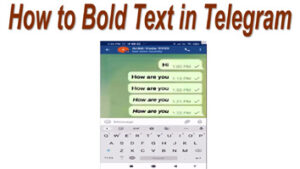In this article, we will learn how to delete my telegram account permanently. As we all know telegram is a popular messaging app and these days we have all started using it.
So if due to any reason you want to delete your account in the telegram app then you simply need to follow the below steps.
- Open telegram app.
- In the telegram app press three lines on the left side.
- Here you need to press on settings.
- In settings press on privacy and security.
- Now here select delete my account if away for 1 month.
- Log out from your telegram account & after one month your account will be deleted.
For more information see the below video: